IPRight Management B2B API
Customer Management
About:
Before filing a service request via the API channel, the API CRM must be populated with the customer information you want to include in your request.
Within the API CRM, there are two record types:
- Account: Your submitter record, that is set up at the time of on-boarding. This record is also linked to your direct debit details.
- For existing customer, we will re-use your attorney or eServices details - however you may request to have these changed at time of on-boarding.
- Contact: A customer record created by you to be referenced within a service request.
Records created within the API CRM must contain sufficient information required for the administration of an IP right, regardless of how they will be used or referenced within a service request.
This means you must supply the following mandatory information:
For an Account:
- Name details - including if the record is for an organisation or individual
- Physical address details - conforming to Australia post address standards
- Billing address - conforming to Australia post address standards
- Australian business identifiers - where relevant for an organisation
- Basic contact information - including a valid email address should IP Australia need to get in contact with you.
For a Contact:
- Name details - including if the record is for an organisation or individual
- Physical address details - conforming to Australia post address standards
- Australian business identifiers - where relevant for an organisation
- Basic contact information - including a valid email address should IPA need to get in contact with you.
Derived Facts:
A number of key customer details are derived using the information you supply including:
- Registered name - using the Australian Business Register look-up and any Australian business identifiers you supply
- API CRM Customer ID - automatically generated for each NEW record. This is referenced back to you upon a successful creation request.
Address Validation:
All address details you provide are validated against our address validation service (Informatica Address Doctor). An address score is calculated and used to determine if your supplied address is valid.
Once the validation service confirms the address details you have supplied are valid (meets Australia Post address standards) then those supplied details are used when creating or updating an API CRM record. i.e. The API CRM consumes only the address details you supply, no transformation of address details is performed.
The API CRM will not accept any Australian addresses that do not meet the address standards of Australia Post.
Please contact an IPA Customer Support Representative or email MDB-TDS@ipaustralia.gov.au if there are issues with the address details you are trying to supply.
Consent:
Before transacting with an IP Australia API’s, you have confirmed that any transaction which contains sensitive or personal information adhere’s to the IP Australia Privacy Notice and API Terms and Conditions.
Before transacting with an IP Australia API’s, you have confirmed that the IP Australia Privacy Notice has been viewed by all necessary persons whose personal information is being provided.
Before transacting with an IP Australia API’s, you have gained consent to use and maintain the sensitive or personal information contained within your request - from all necessary owners or guardians of that information.
IP Australia Privacy Notice, Privacy Policy and a link to these API Terms and Conditions can be found:
Referencing a CRM record in a service request:
All records found within the API CRM contain an API CRM Customer ID (also known as an IPA Customer ID). This ID is to be referenced within your service request at the point of filing for the relevant IP Right Party Role.
For example, within a Trade mark - New application request, you would reference the API CRM Customer ID of a record found within the API CRM like this:
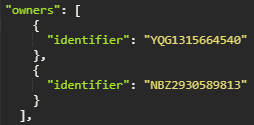
Details for the request submitter is always derived from your API CRM Account record.
For more information about how a customer record is reference in a TM New application request, please review the relevant exchange page under /trade-marks.
Key Transactions:
Note: for further details about each transaction type, please review the detailed documentation found within each relevant specification page.
| Transaction Name | Transaction Type | UAT Mocking URL |
|---|---|---|
| Create Contact | POST | https://test.api.ipaustralia.gov.au/public/ipright-management-b2b-api/v1/**me/contacts** |
| Retrieve Account Details | GET | https://test.api.ipaustralia.gov.au/public/ipright-management-b2b-api/v1/**me** |
| Retrieve Contact Details (By IPA ID) | GET | https://test.api.ipaustralia.gov.au/public/ipright-management-b2b-api/v1/**me/contacts/{id}** |
| Search Contacts (Criteria) | GET | https://test.api.ipaustralia.gov.au/public/ipright-management-b2b-api/v1/**me/contacts** |
| Update Account | PATCH | https://test.api.ipaustralia.gov.au/public/ipright-management-b2b-api/v1/**me** |
Create Account:
This record is established at the time of on-boarding for the specified environment. Where possible, an existing customer record and associated IPA Customer ID will be used to set up an Account record within the API CRM.
Creating a new Account is subject to on-boarding processes and must be initiated by contacting MDB-TDS@ipaustralia.gov.au or following the steps on our API portal: Requesting Access.
Create Contact:
Contact records can be created as required and are linked directly to your API CRM Account. Only the creator of the contact record will be able to view or maintain its details.
The generated IPA Customer ID however can be referenced by any submitter of any service request for any Party Role Type, subject to the additional filing requirements of the selected request.
Re-use of existing Contact records is strongly advised, at least within context of a related Account record.
Third party web solutions should take advantage of local IPA Customer ID cashing to assist with expedited service request filing.
Alternatively, a Search Me - Contacts transactions can be performed as desired to ensure the correct Contact record and related API CRM Customer ID is known before filing.
Update Account:
Account records can be updated as required. All supplied customer information can be maintained and updated in real time, with the exception of Billing Address details.
Once a Billing Address has be updated, there can be an overnight delay before these changes are reflected on any billing correspondence generated by IP Australia.
To update you direct debit detail, please contact an IPA Customer Support Representative or email MDB-TDS@ipaustralia.gov.au.
Retrieve Account Details:
You can perform a search that returns the details of your API CRM Account.
You can only search on your Account details.
Retrieve Contact Details:
You can perform a search that returns the details of any contact record related to your account.
Search Contacts:
You can supply search terms or query on an API CRM Customer ID to help narrow down your search.
You can only search on contact details related to your Account details.
Notes:
- All API CRM transactions have minimum filing requirements to ensure the integrity and accuracy of the supplied Customer information. Please view the documentation of each transaction in detail, to understand these filing requirements.
How to create a Customer Record
About:
Before creating a new API CRM record, it is advised that you search for your existing contacts records to determine if one already exists.
Note: the API CRM Customer ID is used as a primary key in a number of API solutions including Correspondence, Automated filing assessments etc.
Before creating a new CRM record, think about how the creation of a new API CRM Customer ID (primary key) will impact your filing solution.
Should there be no existing customer record that matches your filing requirements, you must create a new record or maintain an existing one in order to reference that API CRM Customer ID in a request.
- See documentation: Trade Mark New Application - With IP Right Party, for more information.
If you need to create a new Account record, please contact MDB-TDS@ipaustralia.gov.au.
End points:
A single end point is used to create new API CRM Contact records:
POST: /me/contacts
Business validation:
All new customer records must pass filing validation before a new entry is added to the API CRM.
Ensure your POST request adheres to the following business rules:
- Individuals must have a valid Title, First name and Family name.
- Organisations must have a valid Display name.
- Australian Organisations (derived by Physical address proprieties) must have a valid Australian business identifier.
- Email address must be valid.
- Preferred contact cannot be Phone number unless a Phone number has been supplied.
- Australian physical addresses must be in a valid Australian Post format:
- Must have a valid Address line 1, City/Town, State/Territory, Country.
- Post code is mandatory for all countries that have postal code address system.
Headers:
Validate only
To query the free Address validation service, please submit a POST request with the following included in the header <> whilst also supplying all mandatory address fields:
- Results will be returned to you with examples of valid addresses that match you input.
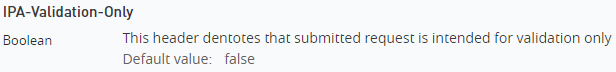
Consent
You will be unable to post your transaction unless the header contains a true Consent-Flag.
Do not hard-code this flag.
IP Australia reserves the right to void all transactions as well as revoke any access of any API user that is known to have breached the API terms and conditions or the IP Australia privacy policy.

Derived fields:
A number of key customer details are derived using the information you supply including:
- Registered name - using the Australian Business Register look-up and any Australian business identifiers you supply.
- API CRM Customer ID - automatically generated for each NEW record. This is referenced back to you upon a successful creation request.
Consent:
It is advised that you contact the owner of the personal information you are submitting to ensure you have their consent and that they understand how IP Australia will use their information.
- Failure to do so may breach the API terms and conditions or the IP Australia privacy policy.
Notes:
- If your create request is unable to adhere to any of the above business rules, please contact MDB-TDS@ipaustralia.gov.au.
- Your create request will be assessed and manually created only once IP Australia determines your request to be valid for the purpose of filing an Australian IP Right.
- Further field level documentation can be found on the API code examples for Create Contact.
How to search for a Customer Record
About:
You can search on your Account or any Contact records related to your Account stored in the API CRM- to return the latest details available for a record.
Due to privacy implications, there is currently no plan to allow for a 'Public' search function that allows you to view Contact records associated to another Account record.
End points:
You can search on API CRM records using the following transactions:
For Account record details
- GET /me
For Contact record details using search criteria
- GET /me/contacts
For Contact records using API CRI Customer ID
- GET /me/contacts/{id}
Business validation:
Search criteria:
You can search using any field used to create a record. For the full list, please review the Get Contact API Documentation.
Other search parameters include:
- Count (as boolean) = Will return the count of records that match your search parameters.
- Limit = Prevents more than a specified number of results from being returned, as per your search parameters.
- Offset = Skip over pages of results matching your search parameters.
- Order by = allows you to order by either API CRM Customer ID or Display name.
- Order = Allows you to indicate the order of your search results as either ascending or descending (ordering on Customer ID).